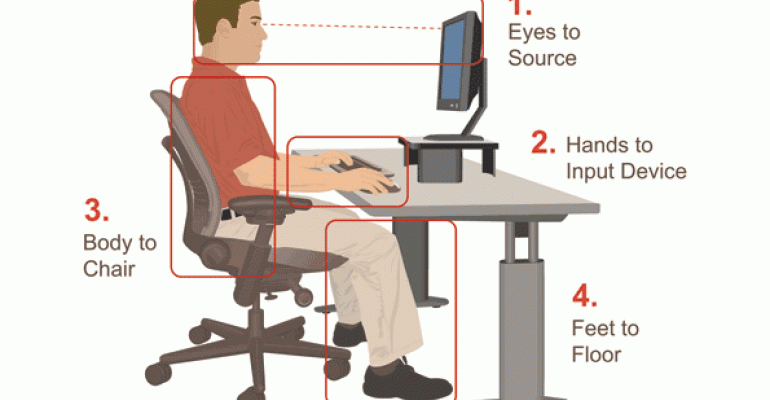Office Ergonomics – Are you spending too much time at a desk?
Intro
Following on from our recent blog on sitting being bad for your health as it’s so unnatural compared to our development. We’ve decided to do a post on ergonomics so you can help to limit the damage sitting does.
The UK had over 15 million work days lost to back pain in 2013. An office may not seem like a dangerous environment but office workers have been found to suffer only 15% less back pain than coal miners, so it important to educate yourself if you work in the office environment. It’s best to have a professional set up your office ergonomics, but it’s also important to understand the basics yourself. Because let’s be honest the second that ergonomic person goes you change a few things back to how you like them. So, here’s our mini guide to setting yourself up in the office.
Seated Posture
Avoiding the slump. After prolonged sitting almost everybody slumps, the best way to combat this is micro breaks every 30-60 minutes. Standing up to walk a few meters is enough to rest your posture.
Chair Set Up
Make sure your upper back supported
Your hips should be very slightly higher than knees (thigh bone angled down 10 degrees)
Elbows bend to 90 degrees or a little more
Keyboards should usually be flat to avoid prolonged periods of wrist extension
A lower back support should feel mild if its heavily pressing in it’s probably over inflated or at the wrong angle
Your feet should be flat on the floor or footrest.
Key Point
Make sure your bum is in the back corner of the chair, if your bum is in the middle of the chair this puts extra pressure on the discs in your spine.
Waved desks
Be careful not to twist as you sit as the desk, monitor your position as many people will tend to twist for support at these desks. It’s often better to sit square on and move the monitor straight in front of the user.
Under the desk
You should have adequate room to sit straight under the desk, computer towers and bins should be well out of the way.
Monitor Set Up
Maintain an arm’s length distance between yourself and the monitor. Objects that are to close can cause eye strain. The top of the monitor should be about eye level. In this set up you’re looking down about 10 degrees to the centre of the screen.
Key Point
If your monitor has developed a flicker, it’s time to get a new one or get it repaired.
Phone Set Up
Situate the phone on your non- dominant hand side (on the left if your right handed). This allows you to hold the phone and write with your dominant hand. As opposed to wedging the phone between neck and shoulder while talking and writing messages.
Mouse
Have the mouse at the side of the keyboard, close enough so you’re not over reaching. Most people tend to have the mouse to far away so they’re constantly reaching, me included unless i think about it
Temperature
The minimum temperature for sedentary work is 16 degrees C. Frequently the office is set for comfort not the minimum allowable temperature. If you have aircon in the office make sure it doesn’t blow down on anyone, some of the tightest necks we’ve ever seen in clinic have been people who sit under the air con in the office. Deflector grills can be used to aim air away from workers.
Conclusion
This blog is in no way a complete guide, just a collection of points to help improve some general understanding of workplace set up.
Even with the best chair in the world someone can slump and have a terrible set up. Ergonomic set up is only a part of the puzzle. For the more complete picture you can get a professional opinion.
References
Punnett L, Prüss-Ustun Annette: Estimating the global burden of low back pain attributable to combined occupational exposures. Am J Ind Med 2005, 48:459-469
Lloyd MH, Gauld S, Soutar CA: Epidemiologic study of back pain in miners and office workers. 1986 Mar;11(2):136-40.
http://www.hse.gov.uk/pubns/indg90.pdf
http://www.biomedcentral.com/1471-2458/12/149
http://www.nhs.uk/Livewell/workplacehealth/Pages/howtositcorrectly.aspx
http://www.businessballs.com/workplaceposture.htm